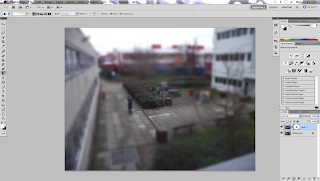i love the joiners effect and i love how people do it,
Joiners!
A joiner is a type of picture that is a lot of little pictures that have been taken and added together to form a different picture in a different way,
so i researched a few people who use it in there work, so i researched david hockeny, and found loads of his amazing photography work,
David Hockney
David Hockney born 9 July 1937 is an English painter, draughtsman, printmaker, stage designer and photographer, who is based in Bridlington, Yorkshire and Kensington, London. An important contributor to the Pop art movement of the 1960s, he is considered one of the most influential British artists of the twentieth century, David Hockney has also worked with photography, or, more precisely, photo collage. Using varying numbers of small Polaroid snaps or photolab-prints of a single subject Hockney arranged a patchwork to make a composite image. One of his first photomontages was of his mother. Because these photographs are taken from different perspectives and at slightly different times, the result is work that has an affinity with Cubism, which was one of Hockney's major aims – discussing the way human vision works. Some of these pieces are landscapes such as Pear blossom Highway #2, others being portraits, e.g. Kasmin 1982, and My Mother, Bolton Abbey, 1982.
Hockney created these photomontage works mostly between 1970 and 1986. He referred to them as "joiners". He began this style of art by taking Polaroid photographs of one subject and arranging them into a grid layout. The subject would actually move while being photographed so that the piece would show the movements of the subject seen from the photographer's perspective. In later works Hockney changed his technique and moved the camera around the subject instead.
Hockney's creation of the "joiners" occurred accidentally. He noticed in the late sixties that photographers were using cameras with wide-angle lenses to take pictures. He did not like such photographs because they always came out somewhat distorted. He was working on a painting of a living room and terrace in Los Angeles. He took Polaroid shots of the living room and glued them together, not intending for them to be a composition on their own. Upon looking at the final composition, he realized it created a narrative, as if the viewer was moving through the room. He began to work more and more with photography after this discovery and even stopped painting for a period of time to exclusively pursue this new style of photography. Frustrated with the limitations of photography and its 'one eyed' approach, he later returned to painting.

i love how he has taken lots of little pictures to make a big picture , i love the style i think it amazing, how he takes the pictures and then makes them fit in different ways.... he had natural lighting which gave him shadows to make it look real, he used a short shutter speed as he was only getting a picture of a pool in the sun...
i think this picture is really good....i love how he has changed things slightly while he was putting the picture together and i think it is amazing, some of it is drawn, some of it is picture, i think it is amazing how he adds the two together, he is a really good artist.
He used a short shutter speed.
i really like this picture as it has his shadow in it, i love how it looks old fashioned and how he has added a dinosaur and cars i think that give it a really good feel of how the old and new sorta stuff is in it, once again he has taken lots of little pictures and added them all together
I then researched cubism!
Cubism was a 20th century avant-garde art movement, pioneered by Pablo Picasso and Georges Braque, that revolutionised European painting and sculpture, and inspired related movements in music, literature and architecture. In cubist artworks, objects are broken up, analyzed, and re-assembled in an abstracted form—instead of depicting objects from one viewpoint, the artist depicts the subject from a multitude of viewpoints to represent the subject in a greater context. Often the surfaces intersect at seemingly random angles, removing a coherent sense of depth. The background and object planes interpenetrate one another to create the shallow ambiguous space, one of cubism's distinct characteristics.
During the late 19th and early 20th centuries, the European cultural elite were discovering African, Micronesian and Native American art for the first time. Artists such as Paul Gauguin, Henri Matisse, and Pablo Picasso were intrigued and inspired by the stark power and simplicity of styles of those foreign cultures. Around 1906, Picasso met Matisse through Gertrude Stein, at a time when both artists had recently acquired an interest in primitivism, Iberian sculpture, African art and African tribal masks. They became friendly rivals and competed with each other throughout their careers, perhaps leading to Picasso entering a new period in his work by 1907, marked by the influence of Greek, Iberian and African art. Picasso's paintings of 1907 have been characterized as Protocubism, as notably seen in Les Demoiselles d'Avignon, the antecedent of Cubism.
I looked for some pictures of cubism and found some really good pictures that i really like
i think this is such a good picture, it shows what cubism is....the cat is made of different coloured shapes and it looks really good....
i really love this picture as i love donald duck!, him being in cubism it makes it look really good, i love the colours and the shapes and i think that the person who did it did a good job
this is a really good example of cubism, the colours are bright and they stand out.
Photomontage!
Photomontage is the process and result of making a composite photograph by cutting and joining a number of other photographs. The composite picture was sometimes photographed so that the final image is converted back into a seamless photographic print. A similar method, although one that does not use film, is realized today through image-editing software. This latter technique is referred to by professionals as "compositing", and in casual usage is often called "photoshopping".
i think these pictures are really good,
They are linked as cubism is done by having bit of a picture painted by different colours and photomontage's are done with a camera, they are both done by little burst of pictures.
I did my own example of a photomontage
i got all the pictures from the folder called photo-booth and opened all of them in photoshop!, it took ages.
and then i added them to a new background, resized them and dragged them to where they were going to go....
And then added more and more pictures
and this is the outcome...
i think its's gone really well as this is my first attempt at a photomerge!